
|
ZGameEditor Documentation
Community |
Howto /
Import a 3D-model from a 3DS-fileImport a 3D-model from a 3DS-fileThis "HOW TO" describes how to import a 3D-model stored in a 3ds-file into ZGameEditor to use in your own projects. First step is to select "Import 3ds-file" from the "File"-menu. 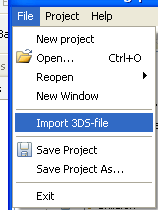 Then you select which file to import using a file browser. 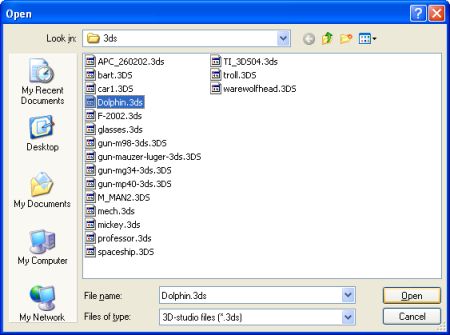 Next is the 3DS-file import options dialog which looks like this: 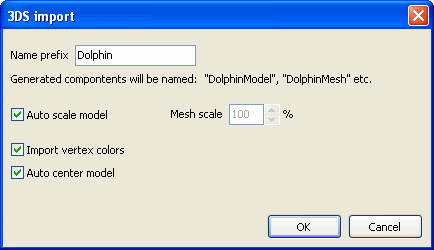 The default options are normally the best for most models. Here is a more detailed description of what the options mean:
When you select "OK" in the options-dialog the model is imported into your currently opened ZGameEditor project. 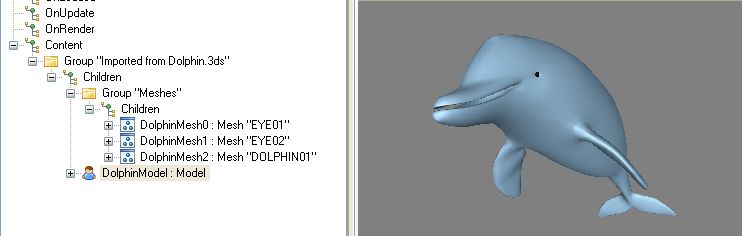 The 3ds-format is quite common and many 3D-modeling tools can export 3d-models in this format. Here are some sites that contain free 3ds-models: Limitations of the import-routine:
Here is a sample project in which two models are imported into a ZGameEditor project. The zip-file contains both the .zgeproj file and an separate exe-file that can be executed. 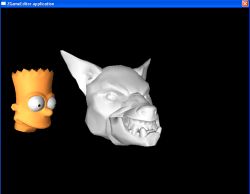 Download here: WolfAndBart.zip (100kb). The Warewolf head is by META3D and downloaded from http://www.3dtotal.com/. The Dolphin model is by Flash Fire Designs and downloaded from http://www.3dtotal.com/. The Bart model is downloaded from http://www.klicker.de/human.html. |